12Jan/130
USB Devices not working in VirtualBox
Background
Recently, I installed Windows 8 on a VirtualBox. Everything seemed to work great until I tried to sync my phone. Since that did not work, I tried connecting a USB flash drive (memory flash card via my monitor's flash card reader). That did not work either. Then I tried connecting my video camera. No luck. Windows 8 would not recognize any of those devices. Device Manager in Windows 8 would have a warning icon next to the device in question.
After searching through forums and videos on YouTube I came across a badly made video (sorry forgot to note the link and now I can't find it) that had the answer. But it was not emphasized.
Solution
- Make sure your virtual machine is shut down
- Navigate to your virtual machine's Settings
- Click on USB
- Make sure both Enable USB Controller and Enable USB 2.0 (EHCI) Controller are checked
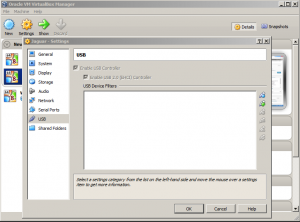
Leave a comment